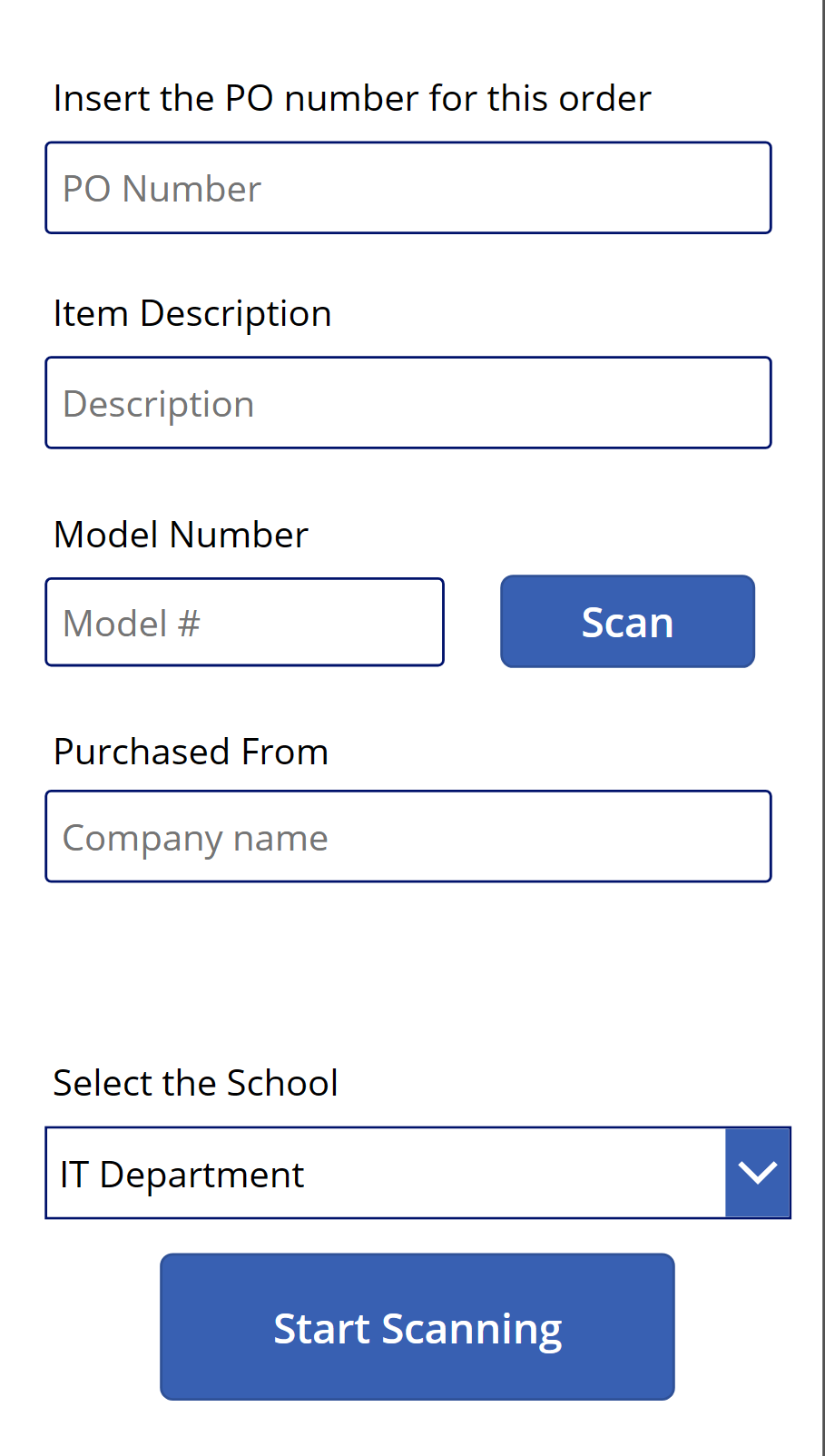Inventory Scanner – A Companion App for My Inventory Management PowerAppnagement PowerApp that allows administrative staff in my district to manage inventory records. In a previous post, I described how I added a feature of the PowerApp to delete records, that also created an approval process. The delete button also streamlined a process for decommissioning equipment that is no longer needed.
In this post, I wanted to share how another feature of the Inventory Management app helped to streamline our processes and reduce the workload on our staff. This feature is a companion app for my PowerApp, Inventory Management, that is designed for mobile devices and uses the barcode scanner feature of PowerApps. This simple companion app is easy to use and can be customized by the user to quickly input repetitive information, which dramatically increases efficiency.

Benefits of the Companion App
The companion app is very simple and easy to use. All the user must do is open the app on a mobile device, enter purchase information, scan the barcode of the new equipment, and the app will automatically read the serial number, adding the item to the Microsoft List. This is the same Microsoft List that is the SharePoint database for the Inventory Management app.
The app allows the user to save and apply repetitive information, such as the PO number or source of funds, to every item scanned. The only data entry required for each item is the serial number and the board of education (BOE) number. The BOE number is a local asset tag number that we use to track equipment. We put a yellow sticker with this number on each item. When the user starts scanning a group of items, they just enter the first BOE number in the series of stickers. Our BOE stickers are in numerical order on a roll, so the app automatically adds 1 to the BOE number for each item. In the same way I created a field to add a CTE number. This is an optional field that is only used by our district’s CTE department.

The companion app has improved the productivity and accuracy of my IT staff. Users can input the order information and scan each item, attaching the BOE sticker to the device. This reduces the processing time per item from about 5 minutes to just seconds. We have completed many large orders (over 500 devices) in just a few days with the app. We can have multiple people working on scanning items at the same time with the app, which also helps improve efficiency.

The app also ensures the reliability and quality of our inventory data. Since a barcode reader is entering the long serial numbers, we can worry less about human error. I know that I have made plenty of typing errors or simply misreading a label when entering inventory, so this helps with accuracy. As you can see in the image capture from my phone, I was easily able to capture the long serial number of a device.
Using the scanner also helps with fatigue. I have entered large sets of items manually, and I would get tired quickly. With the companion app for scanning inventory, PowerApps once again has helped our school system to reduce the workload and save resources.