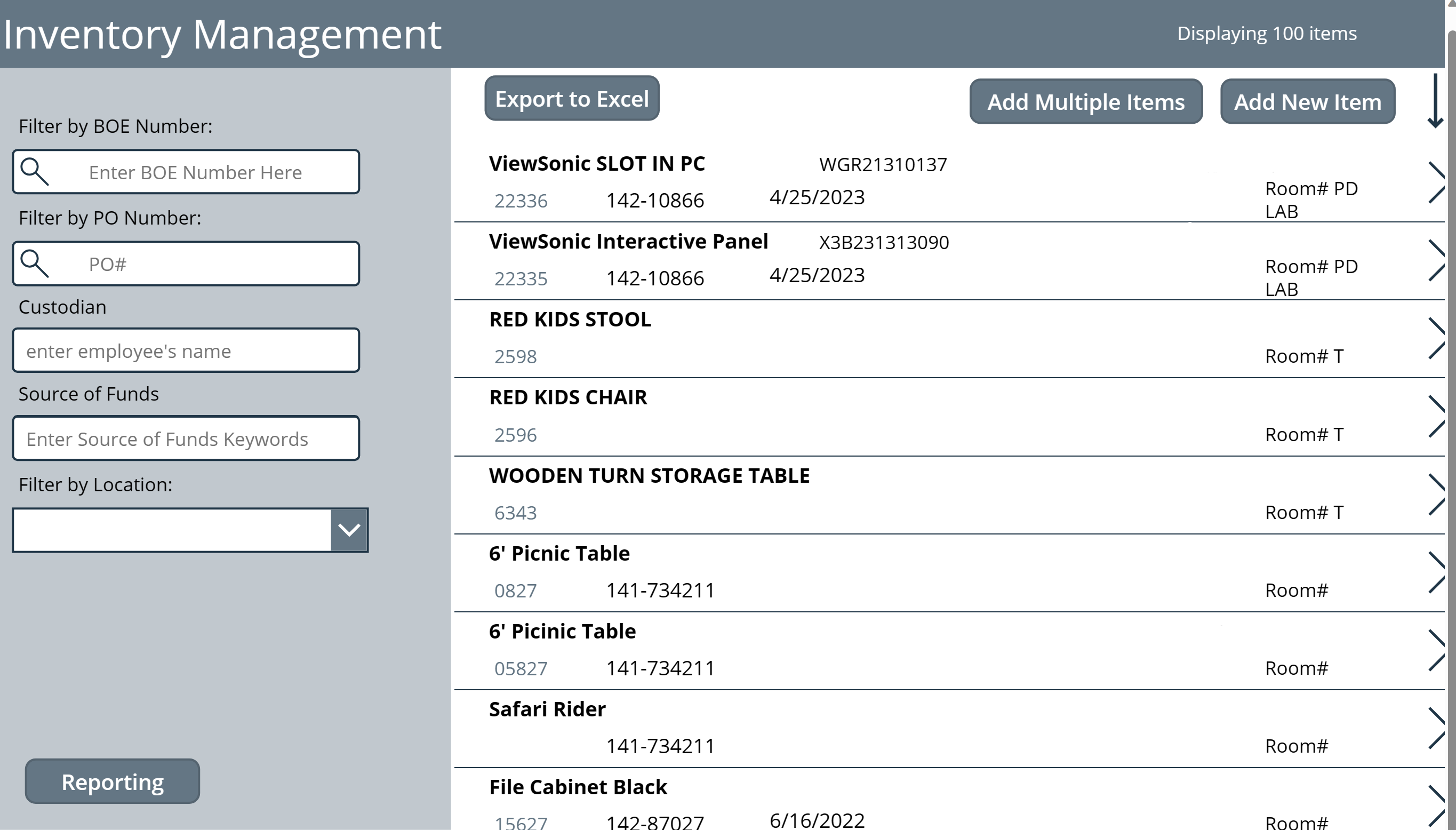As a Technology Supervisor in a small rural school district, I face many challenges that are unique to the rural setting. One of them is the lack of resources and infrastructure to support digital transformation. Many of our processes are still paper-based, which means they are slow, inefficient, and prone to errors. For example, we have until recently, managed inventory, budget, and maintenance requests manually, which takes a lot of time and effort, and sometimes leads to miscommunication or oversights.
That’s why I was excited when I discovered PowerApps, a low-code platform that allows anyone to build custom apps without writing code. PowerApps lets me digitize processes that were traditionally paper-based, such as inventory management, maintenance tracking, lunch reporting, and more. With PowerApps, I can create apps that connect to various data sources, such as Excel, SharePoint, and OneDrive. I can also use PowerApps to integrate with other Microsoft services, such as Teams, Outlook, and Power Automate.
PowerApps has made a huge difference in my work and the work of our teachers and staff. Here are some of the benefits I have seen from using PowerApps:
- Increased efficiency and accuracy: With PowerApps, I can automate workflows and reduce manual tasks. For example, I have created an inventory app that helps the district track assets at the school level. This saves me time and eliminates the risk of human error.
- Improved communication and collaboration: With PowerApps, I can share information and data with my colleagues and stakeholders in real time. For example, I created a PowerApp that allows teachers to report the lunch counts to the cafeteria manger. This simple app helped reduce the workload on the cafeteria staff and streamlined the morning workflow for the teacher. With the online interface, the teachers typically bring up the PowerApp on their interactive display and allow students to select their lunch choice. The PowerApp provides a total count for each lunch option by grade level.
- Enhanced creativity and innovation: With PowerApps, I was able to create a solution for our school resource officers that allow them to easily check and document that school exterior doors are locked and secure.
PowerApps has also saved our district time and money by reducing the amount of work needed to complete tasks.
PowerApps is not only a powerful solution for rural education, but also a fun and easy way to learn new skills. Anyone can learn how to use PowerApps with the help of online tutorials, community forums, and sample apps. You don’t need any prior coding experience or technical knowledge to get started.
If you are interested in trying out PowerApps for yourself, you can sign up for a free trial. You can also check out some of the apps I have created for our district under the consulting tab on this site. I hope you find PowerApps as useful and enjoyable as I do.